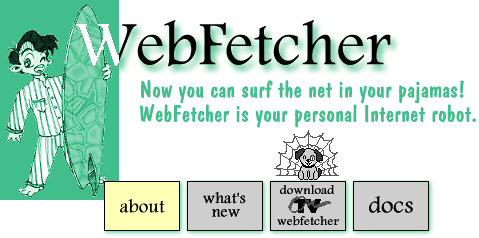[
about |
what's new |
download |
docs ]
[
about |
what's new |
download |
docs ]

Downloads World Wide Web pages to your local hard disk for
offline viewing. Pages are periodically updated on a regular schedule set by you.
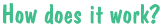
You supply a list of http URLs (in a file called
schedule.txt) and desired download
times. At those times, WebFetcher downloads the associated documents. Embedded
images and hyperlinked pages (down to a certain depth) can be downloaded as well.
You view these pages offline using your favorite Web browser. WebFetcher periodically
checks the original site and automatically downloads any new or updated pages.
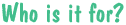
People who have web access already. Particularly those of you who want web
sites or web pages mirrored down to your hard disk when you're doing other
things. A WebFetcher fetching schedule is like a TV schedule: "every day at
9 AM," "Every Monday at 8 AM."
It will be easiest for people in their offices who are hardwired to the Internet, but can work for people with modems running a standard TCP/IP Stack with autodialing to their internet service provider.
This Beta version of WebFetcher isn't for the novice user. Its interface isn't graphical, so there's less "point-and-clickedness" to its operation than you might be used to. Be sure to read the instructions in the help file.
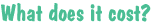
WebFetcher is Shareware. THIS IS NOT PUBLIC DOMAIN SOFTWARE. You have a license to download and use this software. You cannot resell it, but you can use it to acquire data for commercial sale or service. If you wish to purchase a source code license, the cost is $1000. The source code is in C. Click Here to contact us to obtain the source code. We take credit cards only.
Got a hankering for that cool 14-megabyte Quicktime Virtual Reality Movie? This sounds like another job for: The WebFetcher!

 Click Here To Download WebFetcher
Now!
Click Here To Download WebFetcher
Now!